다운로드는
https://zzokma.tistory.com/1690
dell mobile connect 구버전 3.0다운로드
https://hubsadda.com/how-to-install-dell-mobile-connect-app-on-any-device/ How to Install Dell Mobile Connect app on any PC (Version - 3.0) Dell launched the "Dell mobile connect". Here is How to in..
zzokma.tistory.com
링크에서 받으면된다.
dell mobile connect 3.3 error minimum requirements....3.3이 작동을 안한다..
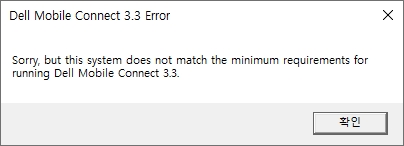
이런팝업창이뜨면서..
그럼 긴장하지말고
아래와 같이 따라한다
1. cmd 창을 연다
아래 스샷처럼 레지스트를 추가해준다
cmd 창을 여는 단축키는
윈도우키+r
이다...
그리고 긴장하지말고
아래 텍스트를 복사해서 붙여넣기후 엔터 쳐주면된다
reg add "HKEY_LOCAL_MACHINE\SOFTWARE\Microsoft\Windows\CurrentVersion\Store" /v OEMID /f /t REG_SZ /d DELL
reg add "HKEY_LOCAL_MACHINE\SOFTWARE\Microsoft\Windows\CurrentVersion\Store" /v StoreContentModifier /f /t REG_SZ /d "DELL_XPS"

그럼 아래 위치에
레지스트가 추가된걸 확인할수있다.
이후부터 오류팝업창 안뜨게된다
컴퓨터\HKEY_LOCAL_MACHINE\SOFTWARE\Microsoft\Windows\CurrentVersion\Store

'얕고넓은지식 > Computer knowledge' 카테고리의 다른 글
| Antimalware Service Executable 뭐야 넌..또.. (0) | 2022.01.18 |
|---|---|
| software reporter tool 뭐야? (0) | 2022.01.18 |
| Dell Mobile Connect New (2) | 2021.12.26 |
| Rocky linux httpd.conf 기본 구성 (0) | 2021.12.25 |
| 캐드가 버벅거려요...클릭하면 0.1초정도 딜레이가 생겨요 (0) | 2021.12.23 |
| dell mobile connect 구버전 3.0다운로드 (0) | 2021.12.10 |
| Loaded: loaded (/usr/lib/systemd/system/httpd.service; disabled; 오류? (0) | 2021.12.05 |
| Job for httpd.service failed because the control process exited with error code.See "systemctl status httpd.service" and "journalctl -xe" for details. (0) | 2021.12.05 |
| 크롬에서 유투브 항상 고화질 HD화질로 재생하기 (0) | 2021.12.05 |
| 윈도우10 윈도우11 아이폰 문자연동 문자보내기!?! (0) | 2021.12.03 |