warning: /var/cache/yum/x86_64/7/mysql57-community/packages/mysql-community-server-5.7.41-1.el7.x86_64.rpm: Header V4 RSA/SHA256 Signature, key ID 3a79bd29: NOKEY
Retrieving key from file:///etc/pki/rpm-gpg/RPM-GPG-KEY-mysql
Dependencies Resolved
==================================================================================================
Package Arch Version Repository Size
==================================================================================================
Installing:
mysql-community-server x86_64 5.7.41-1.el7 mysql57-community 178 M
Installing for dependencies:
mysql-community-client x86_64 5.7.41-1.el7 mysql57-community 28 M
mysql-community-common x86_64 5.7.41-1.el7 mysql57-community 311 k
mysql-community-libs x86_64 5.7.41-1.el7 mysql57-community 2.6 M
Transaction Summary
==================================================================================================
Install 1 Package (+3 Dependent packages)
Total size: 209 M
Installed size: 895 M
Is this ok [y/d/N]: y
Downloading packages:
warning: /var/cache/yum/x86_64/7/mysql57-community/packages/mysql-community-server-5.7.41-1.el7.x86_64.rpm: Header V4 RSA/SHA256 Signature, key ID 3a79bd29: NOKEY
Retrieving key from file:///etc/pki/rpm-gpg/RPM-GPG-KEY-mysql
The GPG keys listed for the "MySQL 5.7 Community Server" repository are already installed but they are not correct for this package.
Check that the correct key URLs are configured for this repository.
Failing package is: mysql-community-server-5.7.41-1.el7.x86_64
GPG Keys are configured as: file:///etc/pki/rpm-gpg/RPM-GPG-KEY-mysql
[root@localhost ~]#

왜 5.7을 설치하려고하지??
8을 설치해주자
[root@localhost ~]# yum install https://dev.mysql.com/get/mysql80-community-release-el8-1.noarch.rpm
Loaded plugins: fastestmirror, langpacks
mysql80-community-release-el8-1.noarch.rpm | 30 kB 00:00:00
Examining /var/tmp/yum-root-7K9alC/mysql80-community-release-el8-1.noarch.rpm: mysql80-community-release-el8-1.noarch
Marking /var/tmp/yum-root-7K9alC/mysql80-community-release-el8-1.noarch.rpm to be installed
Resolving Dependencies
--> Running transaction check
---> Package mysql80-community-release.noarch 0:el8-1 will be installed
--> Processing Conflict: mysql80-community-release-el8-1.noarch conflicts mysql57-community-release
Loading mirror speeds from cached hostfile
* base: mirror.elice.io
* epel: ftp.iij.ad.jp
* extras: mirror.elice.io
* remi-php74: ftp.riken.jp
* remi-safe: ftp.riken.jp
* updates: mirror.elice.io
No package matched to upgrade: mysql80-community-release
--> Finished Dependency Resolution
Error: mysql80-community-release conflicts with mysql57-community-release-el7-11.noarch
You could try using --skip-broken to work around the problem
라고햇는데 해결이안되네?
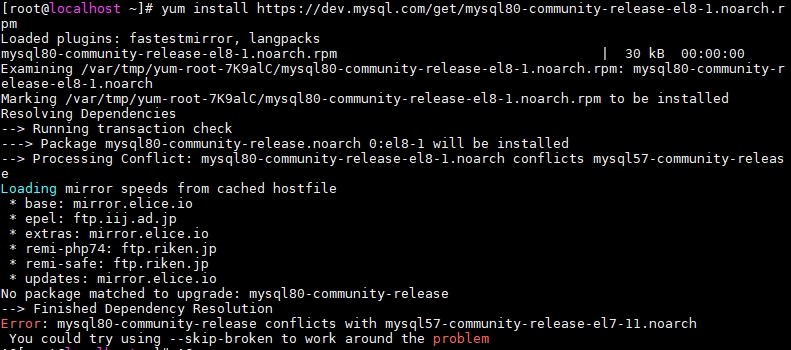
다시 강제다운
[root@localhost ~]# wget https://dev.mysql.com/get/Downloads/MySQL-8.0/mysql-8.0.16-2.el7.x86_64.rpm-bundle.tar
[root@localhost ~]# rpm -ivh openssl-devel-1.0.2k-16.el7_6.1.x86_64.rpm
error: open of openssl-devel-1.0.2k-16.el7_6.1.x86_64.rpm failed: No such file or directory
[root@localhost ~]#
강제 재설치
하...어렵다...
'얕고넓은지식 > linux' 카테고리의 다른 글
| certbot ssl 인증서 삭제 (0) | 2023.04.23 |
|---|---|
| linux 리눅스 centos 7 - ip주소로는 접속이 되는데 도메인으로는 접속이되지 않습니다. (0) | 2023.04.23 |
| linux 리눅스 CentOS 7 방화벽 (firewall) 설정 확인 및 재설정 상태 (0) | 2023.04.23 |
| 우분투 ubuntu 리눅스 crontab 실행 확인 로그확인 (0) | 2023.04.08 |
| centos7 초기화 (0) | 2023.04.05 |
| 우분투 서버가 자꾸 멈추네? (0) | 2023.03.28 |
| linux ceontos7 mariadb 설치중 오류 뿜뿜~ (0) | 2023.03.28 |
| linux ceontos7 mariadb 삭제 (0) | 2023.03.28 |
| linux mysql db 백업 (0) | 2023.03.28 |
| mriadb 손상 복구 MariaDB 복구모드 140115712129280 [ERROR] Aborting (0) | 2023.03.27 |